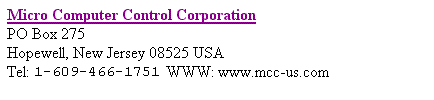|
SMBus Smart Battery Tester V2.1.0 Update |

Are you currently using SBTEST, our SMBus Smart Battery Tester Software
Package? If so, then you may want to download this latest 32-bit Windows
version of our software package. The corrections and/or features we have
added to this product include:
Update Corrections:
-
Correct V2.0.0 display of negative signed values.
Update New Features Include:
Update Distribution/Licensing:
This copyrighted product update is offered free of charge
to current licensees of the SBTest.EXE Smart Battery Tester Program
for use with MCC I2C Bus host adapters. Its use is covered by
the MCC license agreement provided at the original time of purchase.
NOTE: Operation of this downloaded executable requires
the registration file (SBTEST.REG) installed in the product installation
folder with the installation of your original purchased diskette or CD
based product.
Update Download and Installation Instructions:
-
Click the Download link below and save the ZIP file into a temporary folder
on your Windows based PC.
-
Unzip (uncompress) the downloaded file, storing the extracted files in
your original SBTEST installation folder (C:\SBTEST\ or C:\Program Files\MCC\SBTest
x.x\).
-
Double click on SBTest210.exe in the installation folder to start the program.
-
Right click on SBTest210.exe to add an optional short-cut on your desktop.
-
See the User's Guide for software use instructions (Online
User's Guide).
Click to Download SBTest210.ZIP
Now!